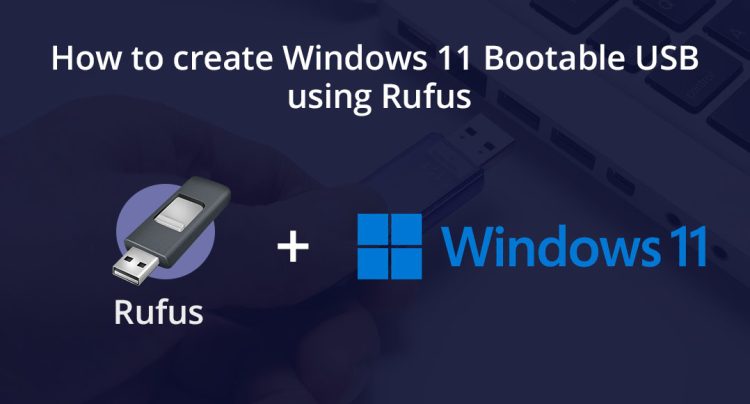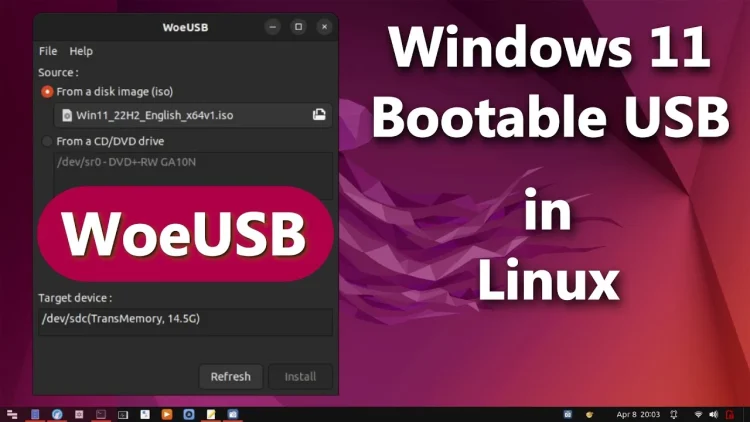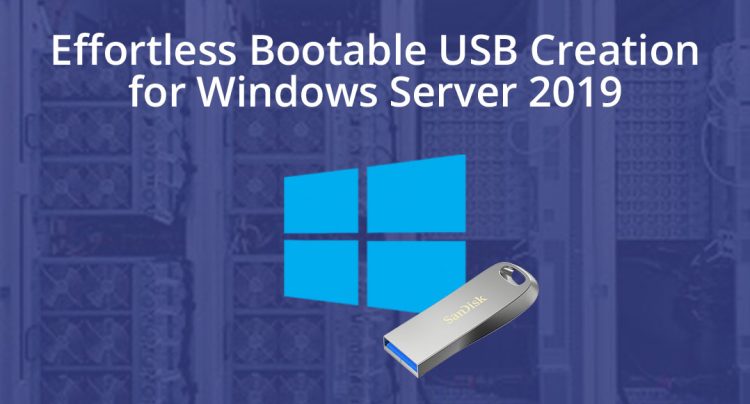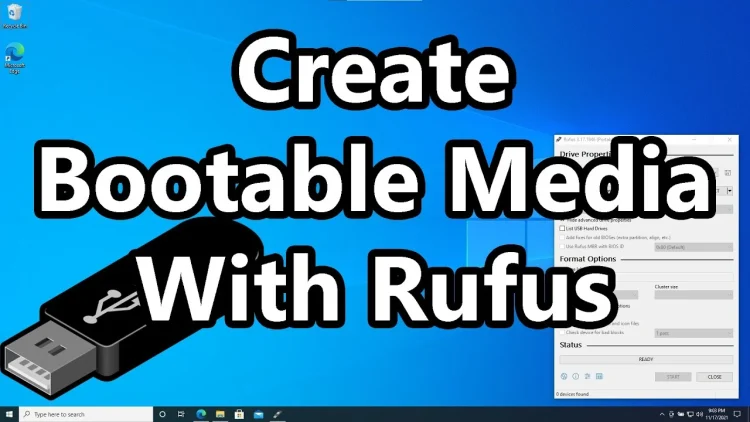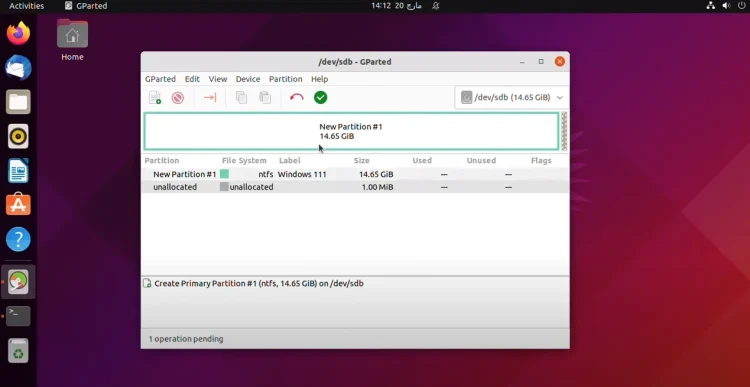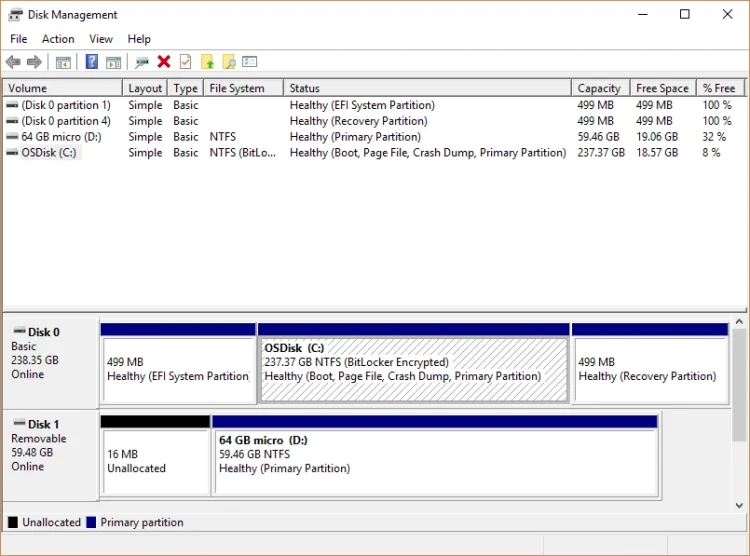How to create bootable USB drive for Windows 11 with Rufus
Hi everyone! Today we will talk about the useful Rufus program and show how to use it to create a bootable usb with Windows 11. Rufus is software from developer Pete Batard that offers a simple procedure for transferring a system image (distribution) of the operating system to an external drive, ensuring its subsequent use […]
How to create bootable USB drive for Windows 11 with Rufus Read More »