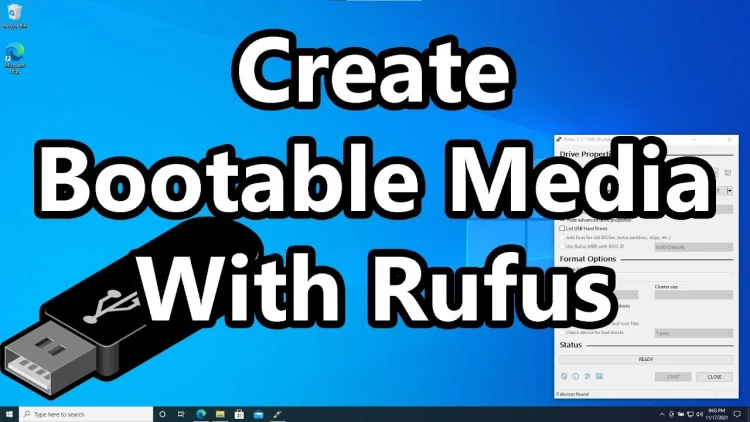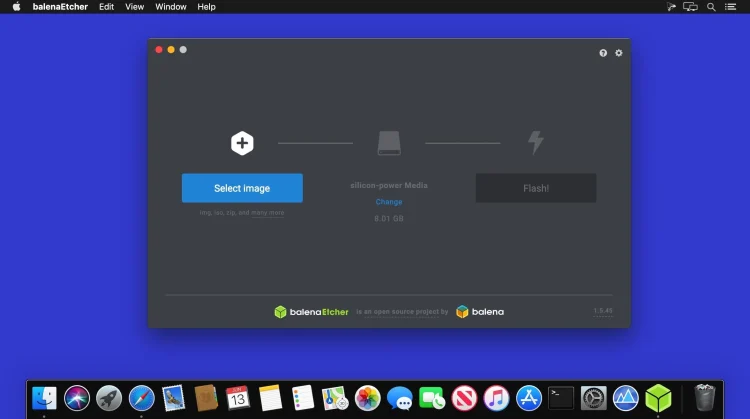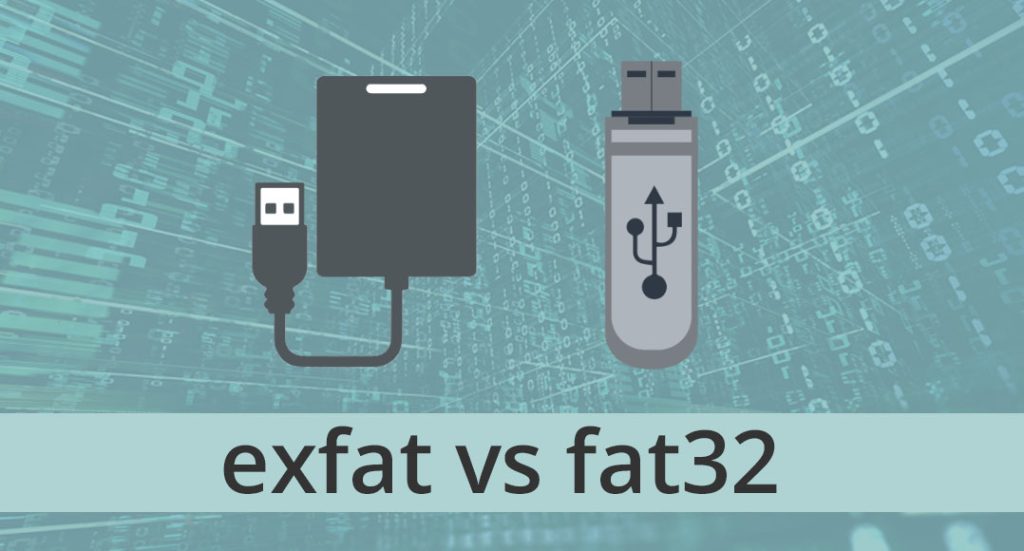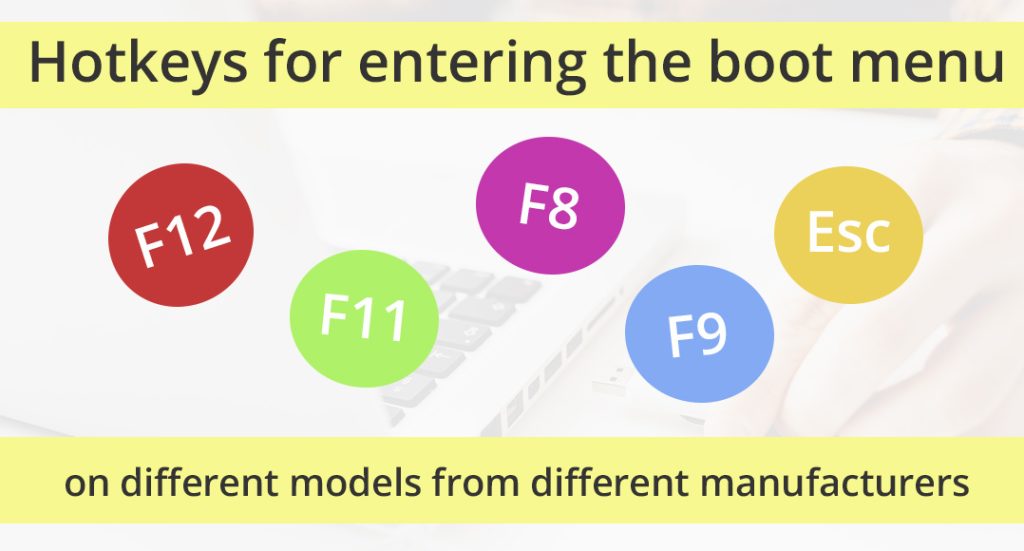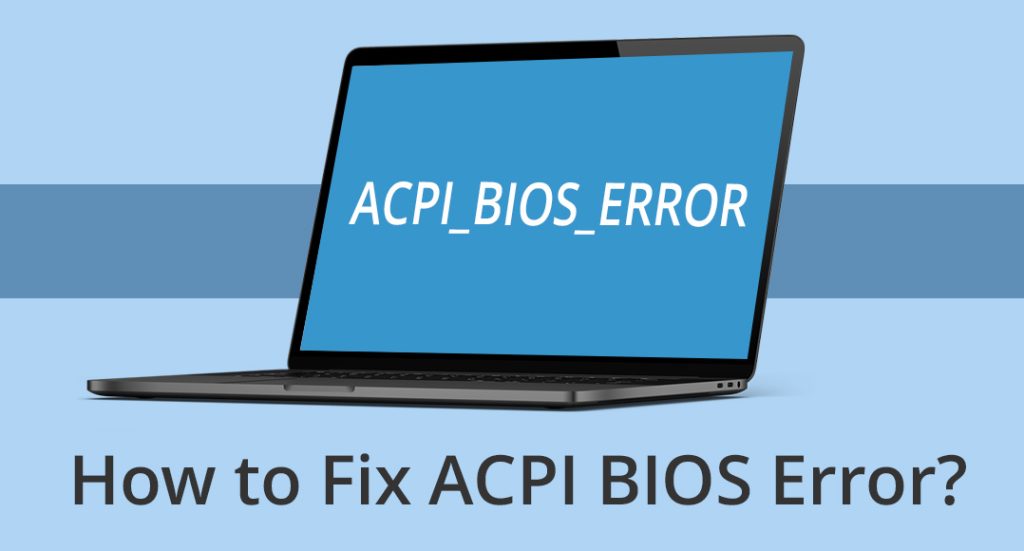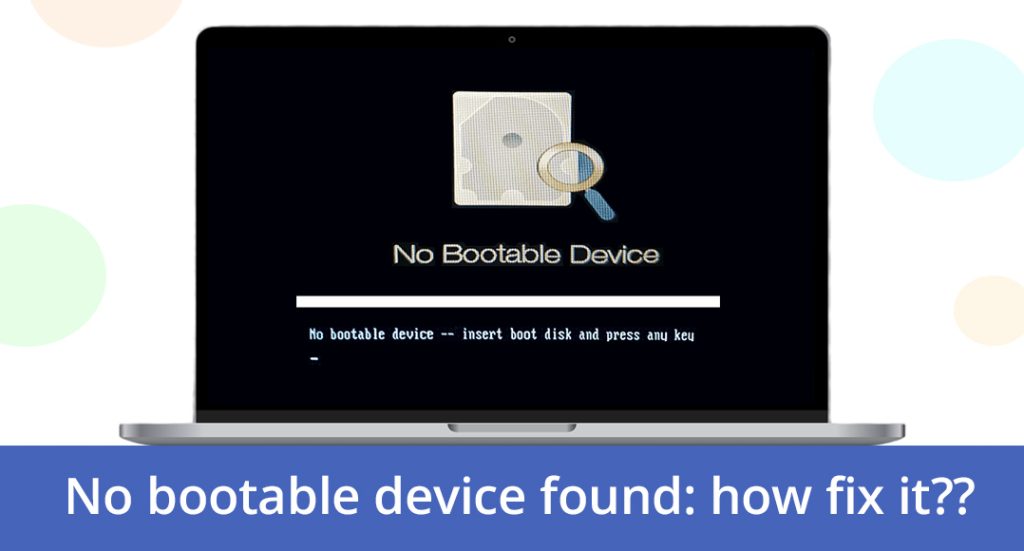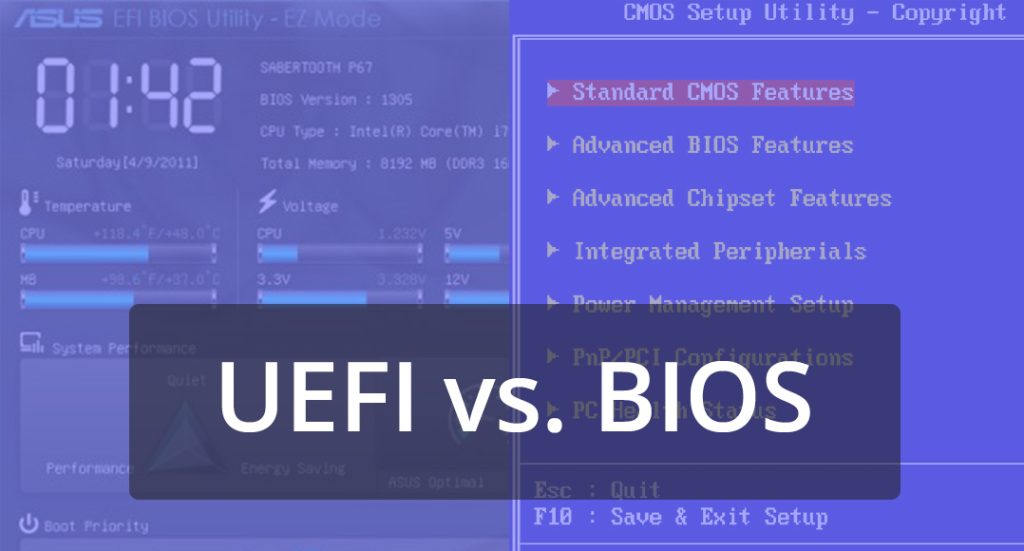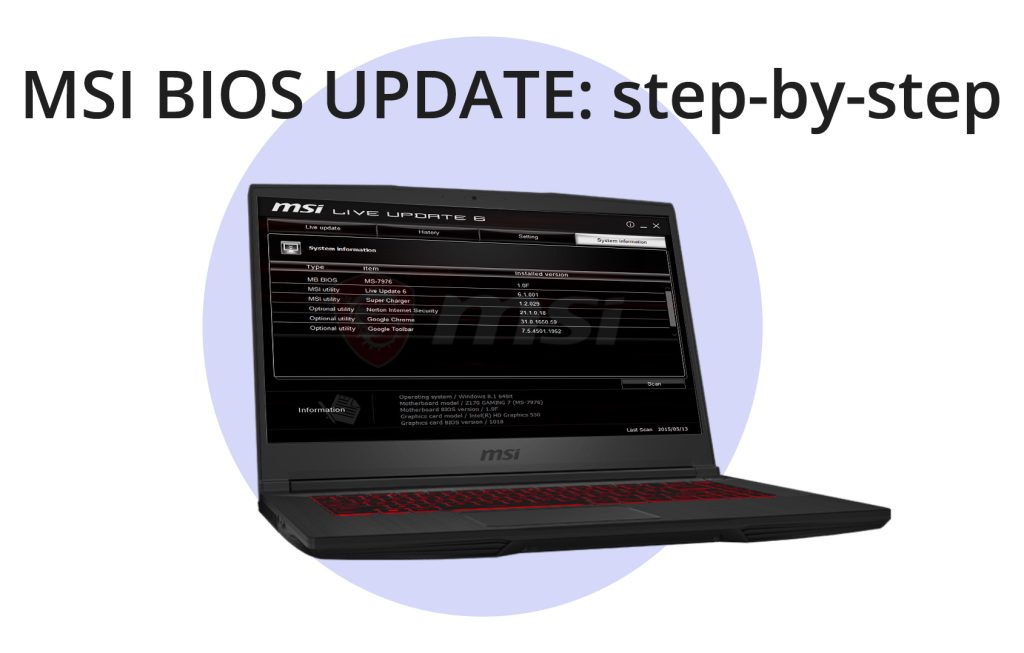How to Create a Rufus Bootable USB for Windows 10: Step-by-Step Guide
I’m going to walk you through the steps of setting up a Windows 10 bootable USB stick. It just takes a couple of steps, and we’re going to be using a tool called Rufus, so let’s get to it. Prerequisites: USB Stick. Prepare a USB flash drive with sufficient storage capacity to accommodate the Windows 10 […]
How to Create a Rufus Bootable USB for Windows 10: Step-by-Step Guide Read More »