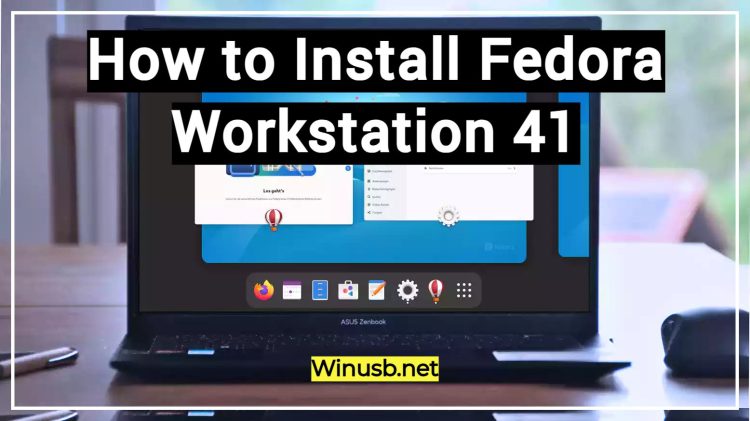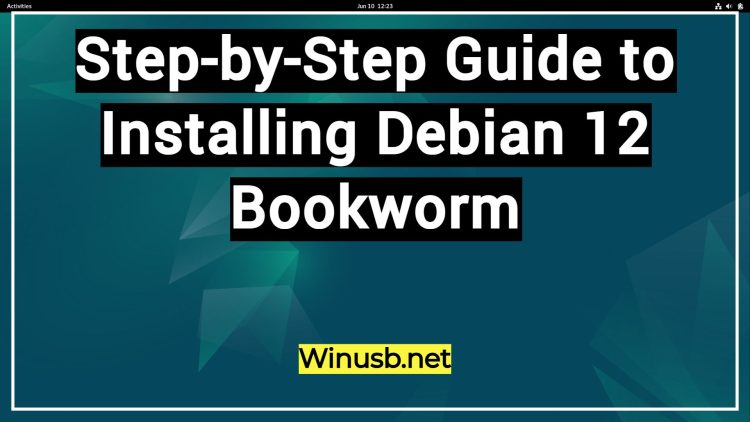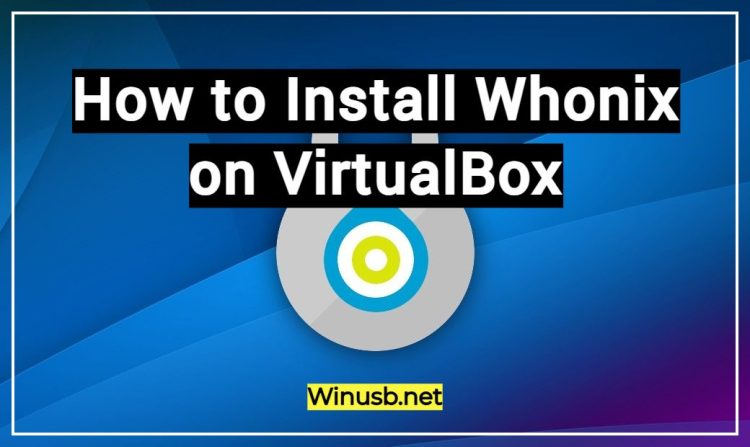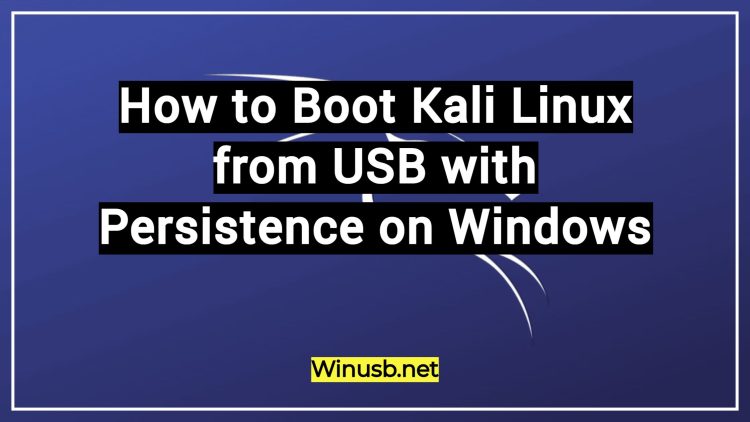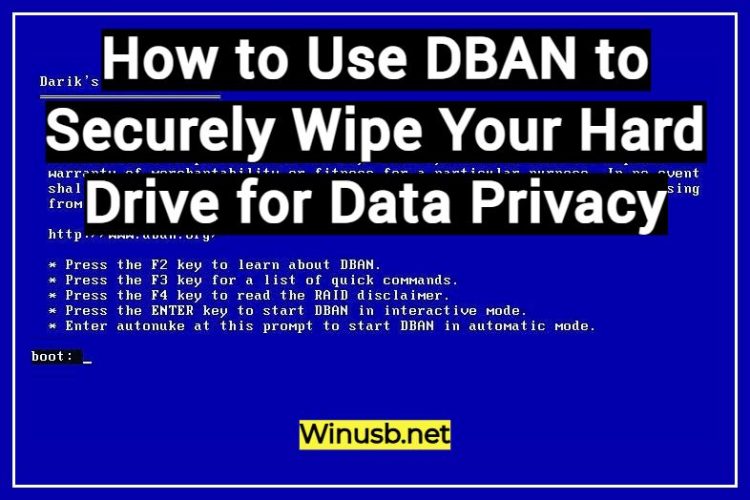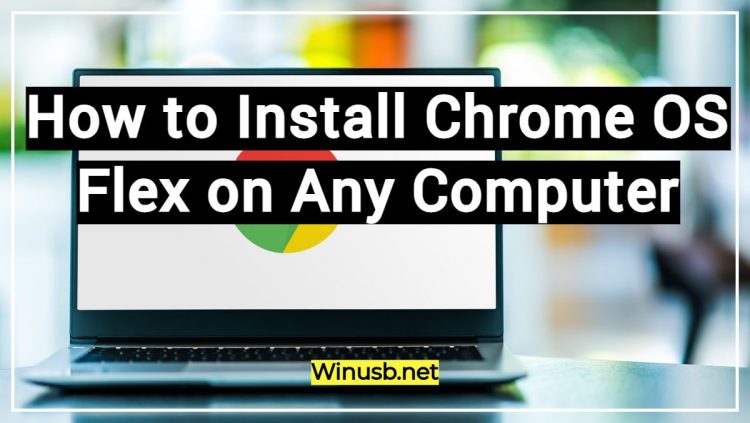How to Install Ventoy on Ubuntu Linux for a Multiboot USB Drive (2025)
Ventoy is a powerful open-source tool that allows users to create a multiboot USB drive, making it easy to install and test multiple operating systems from a single USB device. This guide will walk you through the process of installing Ventoy on Ubuntu Linux and using it to set up a bootable USB drive with […]
How to Install Ventoy on Ubuntu Linux for a Multiboot USB Drive (2025) Read More »