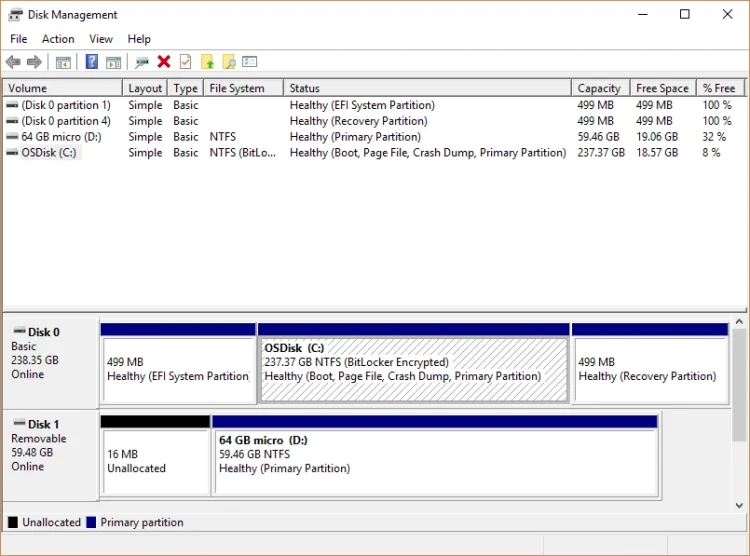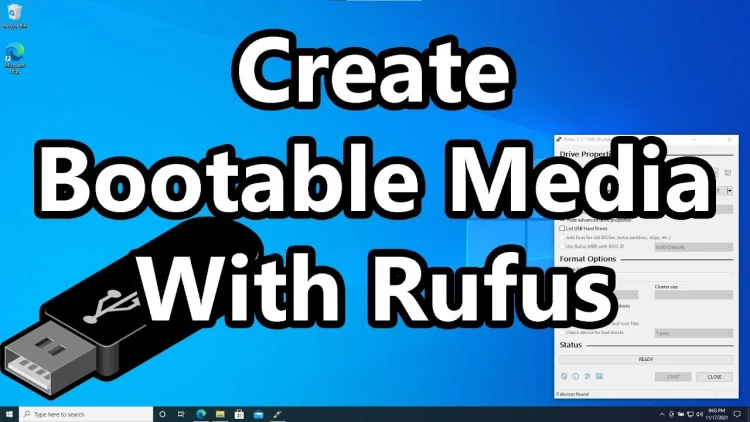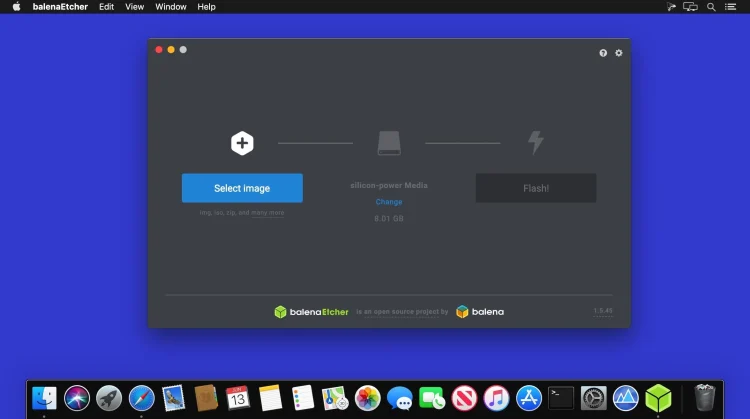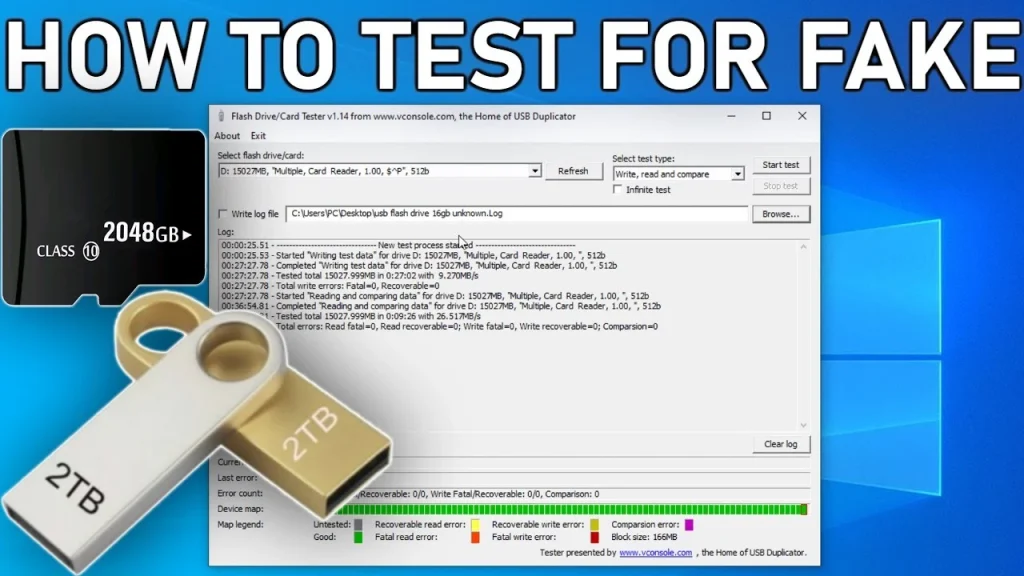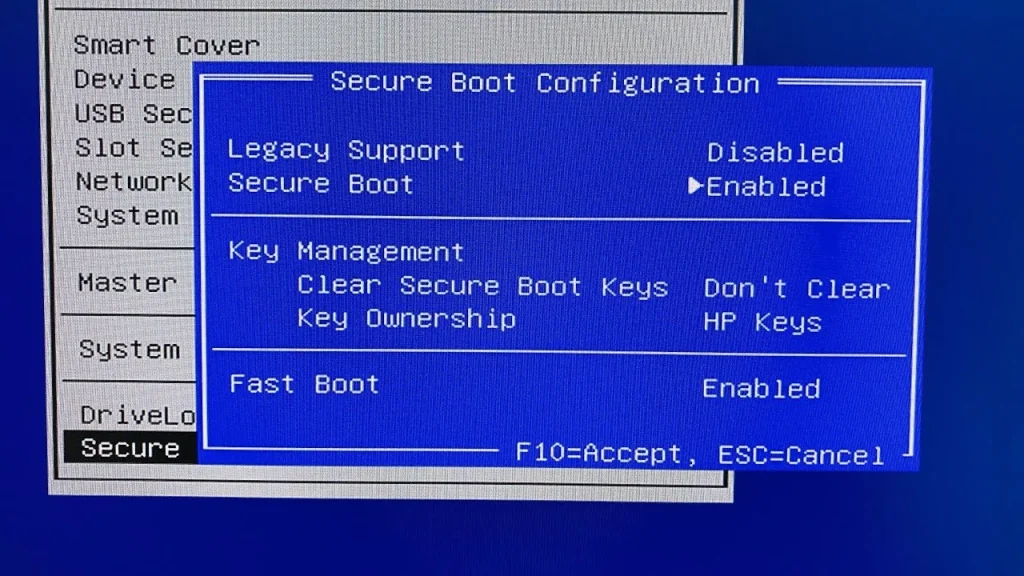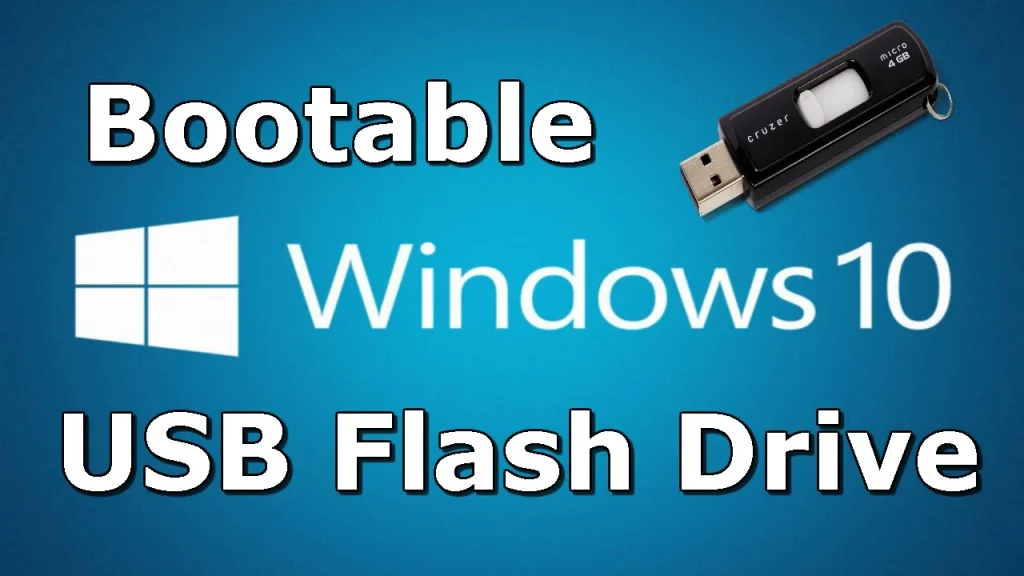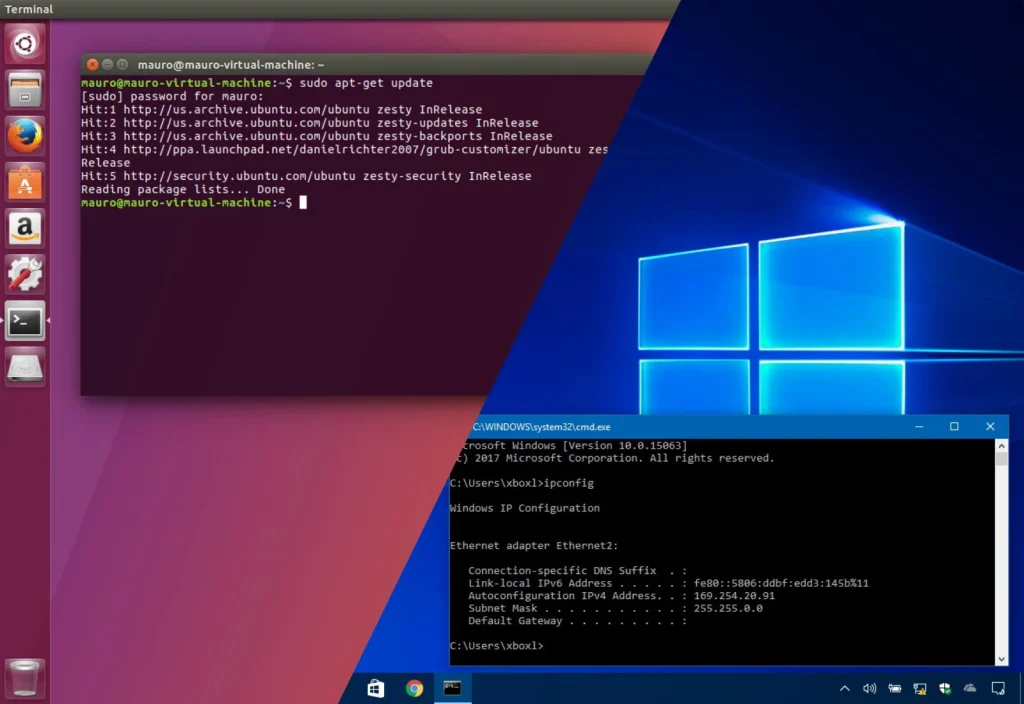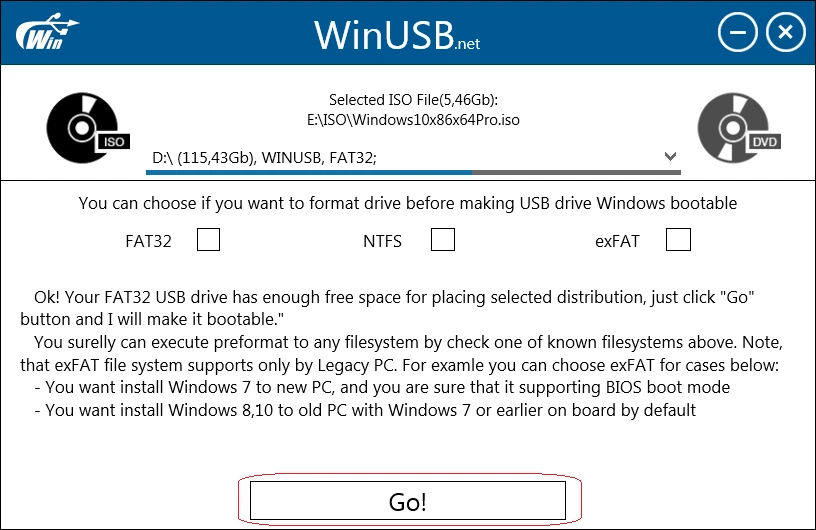How to Determine and Configure MBR or GPT Partition Scheme for Bootable USB Drive Using Rufus
When booting a pen drive, it’s crucial to understand whether it uses the Master Boot Record (MBR) or GUID Partition Table (GPT) format. This distinction is essential to avoid potential data loss or boot errors. In this tutorial, we’ll guide you through the process using Rufus bootmaker, ensuring a smooth and error-free experience. We’ll demonstrate […]