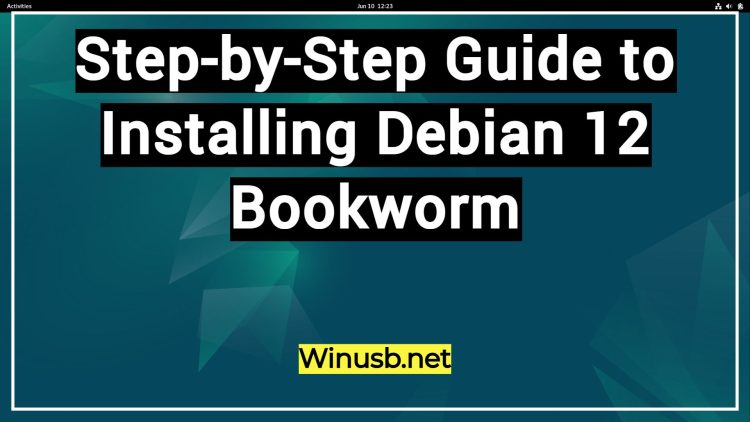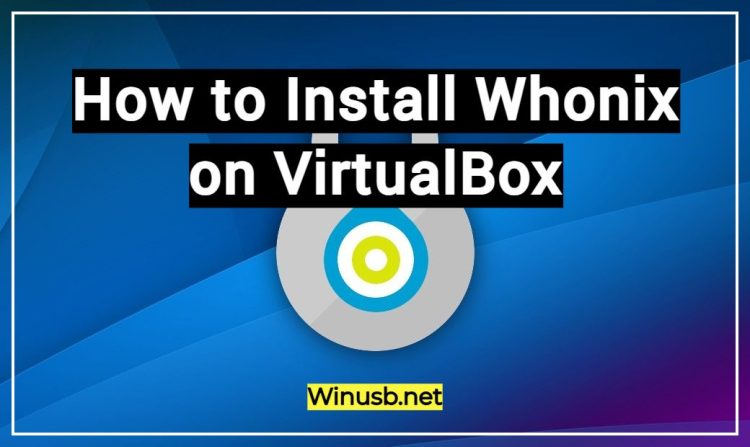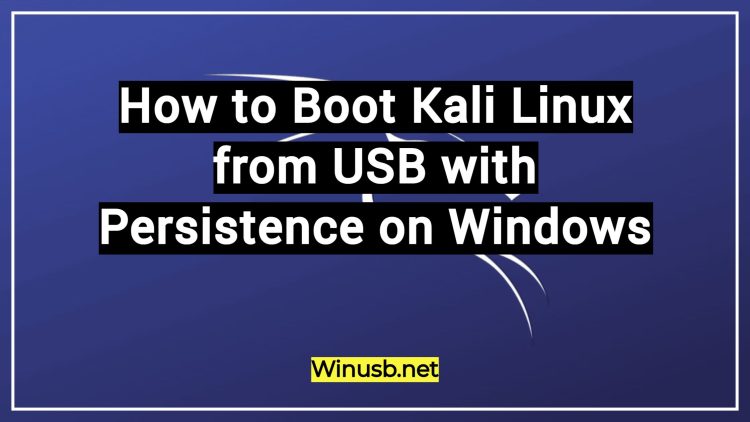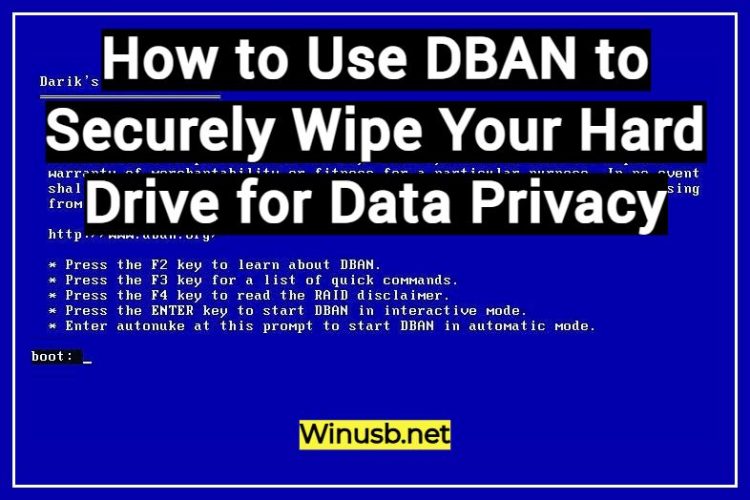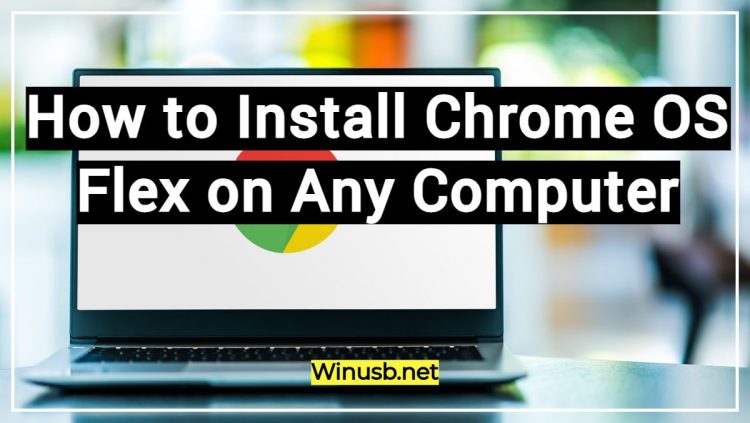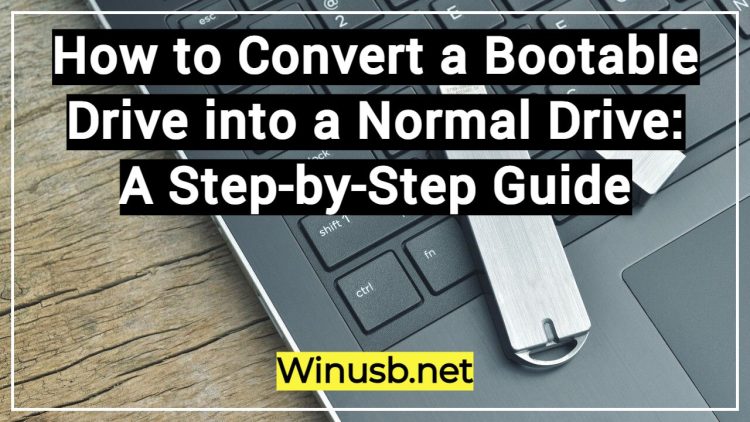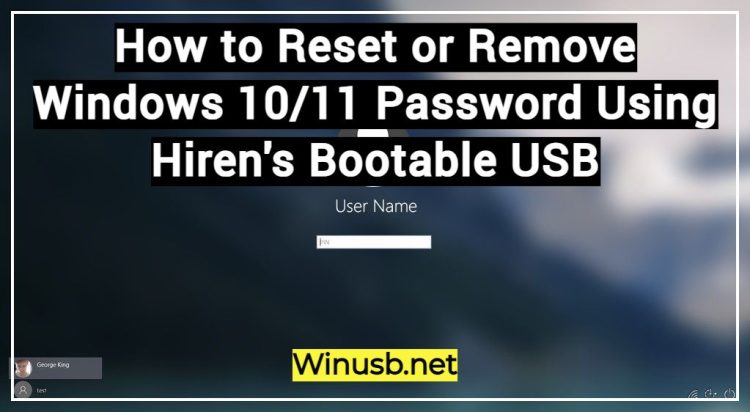Step-by-Step Guide to Installing Debian 12 Bookworm: A Beginner’s Tutorial
Today, we’ll be installing Debian 12 Bookworm on a storage device of your choice. Downloading Debian and Balena Etcher On the Debian website, search for the Download button. You can explore the site, but what we’re looking for is the Download link, which I see right here. When you click the Download button, the download […]
Step-by-Step Guide to Installing Debian 12 Bookworm: A Beginner’s Tutorial Read More »