
In the digital realm, where data storage is a fundamental component, file systems play a critical role. Two popular file system formats often brought into comparison are exFAT (Extended File Allocation Table) and FAT32 (File Allocation Table 32). Both systems have their unique strengths and limitations, and choosing between them can be pivotal depending on your storage needs. This article delves into the particulars of exFAT and FAT32 from different angles to help you make an informed decision.
History of appearance
FAT32, an offspring of the File Allocation Table (FAT) family, made its debut in 1996 with the release of Windows 95 OSR2. It was engineered in response to the limitations of its predecessor, FAT16, specifically to address the inefficiency when dealing with larger hard drives that were becoming common at the time. FAT32 expanded the volume limits dramatically, offering support for disk sizes up to 16TB and an increased number of possible clusters, thus enhancing storage efficiency for small to medium-sized files. This evolutionary step ensured a fit with the needs of personal computing, which began to demand more space to accommodate the breasting size of software installations and user media. FAT32 remained ubiquitous across devices, fostering compatibility and data exchange over various platforms.
As technology pressed forward, the media storage landscape began shifting once more. With the dawn of the 21st century, flash drives and SD cards emerged, hungering for a system that could handle even larger files — a necessity for high-definition media and complex software applications. Addressing this, Microsoft introduced exFAT in 2006, with the pioneering aim to transcend the file and volume size limitations intrinsic to FAT32. exFAT presented a file system optimized for flash memory storage, heralding support for files as large as 16EB and volumes much grander in size than FAT32 could muster.
Peculiarities
Now let’s talk about the features and distinctive properties of these systems according to various criteria.
Compatibility
FAT32 is renowned for its universal compatibility, being the preeminent choice for devices across various platforms including Windows, macOS, Linux, game consoles, and almost all USB and flash storage items. This broad acceptance makes FAT32 a reliable format for interchangeability among systems.
exFAT, on the other hand, is modern and optimized for flash storage like USB sticks and SD cards. It is compatible with Windows and macOS but may require additional software to run on some Linux distributions. For gamers, exFAT is supported on PlayStation 4 for external storage, as it handles large files and high-capacity drives adeptly, unlike its predecessor.
Capacity and File Size
FAT32 has a maximum capacity limit of 16TB for drives and 4GB for single file sizes, which can be a significant impediment when dealing with high-resolution media or extensive software. The format’s age shows as modern storage needs outgrow these limitations.
In contrast, exFAT does not share these constraints, as it supports much larger files and drives, up to 16EB (exabytes), which surmounts contemporary storage demands with ease and is more than sufficient for general users.
Performance
When it comes to performance, exFAT is often faster than FAT32, especially on larger drives with sizable files. The newer file system is designed with improved file allocation algorithms, which speed up read/write operations and making exFAT a preferred choice for flash storage.
FAT32’s age can be a factor in slower performance on newer, larger storage devices, given its less efficient file allocation tables and smaller cluster sizes, which can increase the time needed to access files.
Durability
Durability in file systems points to their resilience in preserving data without corruption over time. FAT32, while older, is a mature system that has proven to be reliable for data integrity over decades of use.
exFAT, while also robust, has not endured the test of time as long as FAT32 and operates with a lesser degree of redundancy checks by default. It’s a matter of established track record versus a newer system that has yet to prove its long-term reliability comparably.
Ease of Use
FAT32 scores highly on simplicity, with straightforward partitioning and formatting processes. It’s supported by nearly all storage management tools, making it a go-to for quick setups.
exFAT is almost as simple to use, though its newer design might not be as familiar to all users. However, its modernity provides advanced features like larger file names and deeper directory structures, which could be more conducive to organized data storage.
Security and Permissions
On the security front, both file systems lag behind NTFS or HFS+ (macOS’ file system) as they do not natively support file permissions or encryption.
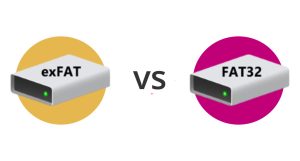
How to understand what file system is installed on the device?
If you need to determine the file system on a device you have, use the following instructions for different operating systems.
For Windows:
- Connect the device (such as a USB flash drive or an external hard disk) to your computer.
- Open ‘This PC’ or ‘My Computer.’
- Right-click on the device and select ‘Properties’ from the context menu.
- Look for the file system type listed in the ‘General’ tab of the Properties window. It will display either FAT32 or exFAT.
If you have macOS:
- Connect the device to your Mac.
- Open ‘Finder’ and select the device from the sidebar.
- Either control-click the device or use two fingers to click the device for Macs with trackpads. 4. From the drop-down menu, select ‘Get Info.
- In the ‘Get Info’ window, look for the file system format in the ‘General’ section. It will specify if the device is formatted with FAT32 or exFAT.
For Linux:
- Plug in the device to the Linux system.
- Open a Terminal window.
- Use the df -T command or sudo blkid to display a list of connected storage devices along with their file systems.
- Look for your device in the list, and you’ll see either FAT32 or exFAT in the file system column next to the device name.
On what devices is FAT32 found?
- USB Flash Drives and Memory Cards
Many manufacturers, including SanDisk, Kingston, and Transcend, often pre-format their smaller capacity USB flash drives and memory cards with FAT32 due to its compatibility across most devices. - Digital Cameras and Camcorders
Companies such as Canon and Nikon may use FAT32 in their devices to ensure compatibility with various memory cards and card reading devices. - Gaming Consoles
Sony PlayStation and some Nintendo portable gaming devices use FAT32 for their memory cards and external storage devices.
Which devices have exFAT installed?
- SDXC Cards
Since the SD Card Association has adopted exFAT as the standard for SDXC cards, most memory card manufacturers, including SanDisk, Lexar, and PNY, utilize exFAT for these high-capacity cards. - External Hard Drives and SSDs
External storage manufacturers such as Western Digital, Seagate, and Samsung often use exFAT for their devices to facilitate the exchange of large files between different operating systems without the 4GB file size limitation. - Audio and Video Equipment
Professional equipment that uses flash memory to record HD video and high-quality audio may also be formatted in exFAT to ensure compatibility and efficiency in storing large data volumes.
In Conclusion
Ultimately, the decision between exFAT and FAT32 boils down to your specific needs. If interoperability and proven durability are your priority, FAT32 might be the file system of choice. However, if you’re handling large files on high-capacity devices and prefer swifter file transfers, exFAT is the way forward. Which option to choose, everyone decides for themselves. If you need more stability and confidence that the flash drive will be read on various devices, then FAT32 is a reliable choice. If you want to transfer large files, even with a small risk of not reading the flash drive on any device, then exFAT. One thing is known: every year there are fewer and fewer such devices.
